Number Of friends In Friend list Represents the Popularity Level Of Peoples On Facebook. In This Virtual World,Everyone Wants To need Thousands of Friends To impress Their Friends..
So Guys Today I am Going To show You A Trick By Which You Can Able To Get 10000 Or More Friends In A day.. :D

So Here's The Trick.. :)
STEP 1: Go To http://rankbook.com/facefriendrequester.php And Click On TRY NOW to download the One Day Trial Pack Of Facebook Auto Friend Adder Pro 3.1 .
STEP 2:Its A Small Software, After Download Install That..
NOTE: During Installation It needs Microsoft .Net Installer Framework 4..If You don't Have this Framework on your computer Then Download and Install This.
After that Click On "Start Download" To Download And Install Microsoft .Net Installer Framework 4.
STEP 3: Double Click To Open Facebook Friend Requester. You will Look Something Like This.
In Url Bar Type "http://www.facebook.com/"
and then
Enter Your Facebook Username and Password And Login From That Software.
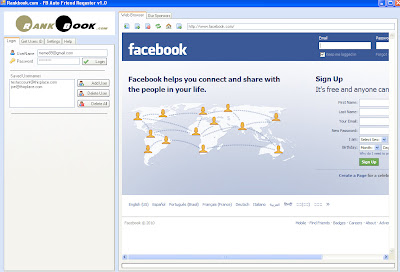
STEP 4: After Login Go To Any of Your Friends Profile Or any Famous Facebook Fan Page Or Group Where You Want To Add All Members In Your Friend List.
STEP 5: After That Click On "Get user Id From Page" Which you Can See In The Left Hand Side Of the Page.It Will Take Sometime to Gather User ID of Everyone Present On The Page,Friend list Or In a Group.
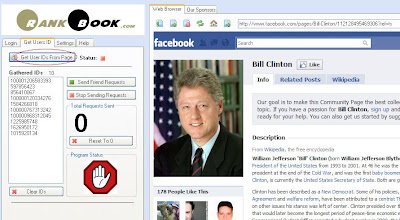
STEP 6: If You want To Select A Time limit To Send Requests Duration from One Person To Another Then Click On "Settings Tab" Under The Software And Modify Value From 50 To Anything. :)
STEP 7: After That Come Back To "Get Users ID" Tab And Then Click On "Send Friend Requests"
It Will Send Friend Requests To All The People's Profiles Who's USER ID is Fetched By You..
You Can Try This On Biggest Groups Or Pages Where Number Of Members Is More Than 100000000
Or Even You Can Apply This On Your Friends Profile..And You Can Send Them Request In A Single Click... :))
So Guys Today I am Going To show You A Trick By Which You Can Able To Get 10000 Or More Friends In A day.. :D
STEP 1: Go To http://rankbook.com/facefriendrequester.php And Click On TRY NOW to download the One Day Trial Pack Of Facebook Auto Friend Adder Pro 3.1 .
STEP 2:Its A Small Software, After Download Install That..
NOTE: During Installation It needs Microsoft .Net Installer Framework 4..If You don't Have this Framework on your computer Then Download and Install This.
After that Click On "Start Download" To Download And Install Microsoft .Net Installer Framework 4.
STEP 3: Double Click To Open Facebook Friend Requester. You will Look Something Like This.
In Url Bar Type "http://www.facebook.com/"
and then
Enter Your Facebook Username and Password And Login From That Software.
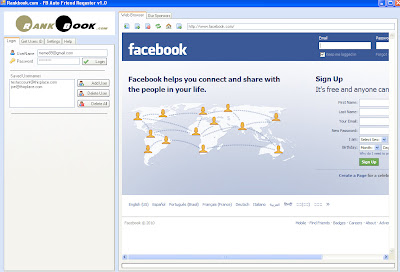
STEP 4: After Login Go To Any of Your Friends Profile Or any Famous Facebook Fan Page Or Group Where You Want To Add All Members In Your Friend List.
STEP 5: After That Click On "Get user Id From Page" Which you Can See In The Left Hand Side Of the Page.It Will Take Sometime to Gather User ID of Everyone Present On The Page,Friend list Or In a Group.
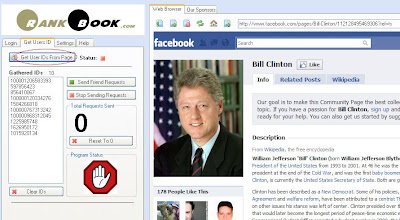
STEP 6: If You want To Select A Time limit To Send Requests Duration from One Person To Another Then Click On "Settings Tab" Under The Software And Modify Value From 50 To Anything. :)
STEP 7: After That Come Back To "Get Users ID" Tab And Then Click On "Send Friend Requests"
It Will Send Friend Requests To All The People's Profiles Who's USER ID is Fetched By You..
You Can Try This On Biggest Groups Or Pages Where Number Of Members Is More Than 100000000
Or Even You Can Apply This On Your Friends Profile..And You Can Send Them Request In A Single Click... :))

0 comments:
Post a Comment